3.50.3
Release Date: July 7, 2023
Store Manager and POS
-
New Import Utility Wizard in Store Manager
Starting with release 3.50.3, you can import items and aliases, and update item properties, using a new Import Utility Wizard. The Import Utility is useful if you want to import or update items in bulk using a CSV, XLS, or XSLX file.
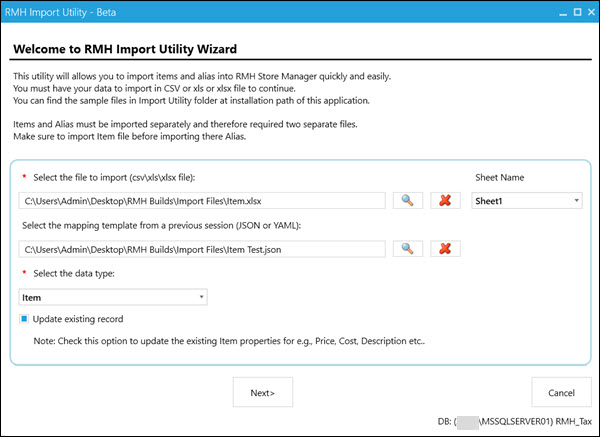
Refer to Importing items using the Import Utility Wizard for more information.
-
Improved sequential tendering functionality in POS
Starting with release 3.50.3, you can set up and use sequential tendering in POS. Sequential tendering allows you to process payments for a transaction using a variety of tender types. Each payment is processed separately, in a sequence, until the full transaction amount is paid.
Note: If you developed a payment extension to work with previous versions of the Sequential Tender window, you must test and confirm that your payment extension works with this version of the Sequential Tender window before upgrading customers to release 3.50.3 or later.

Refer to Tendering sales using sequential tendering for more information.
Central Manager
-
Formula button available for Worksheet 303
Starting with release 3.50.3, on the Content tab of Worksheet 303: Change Item Ordering Info, you can use the Formula button to change item Cost.
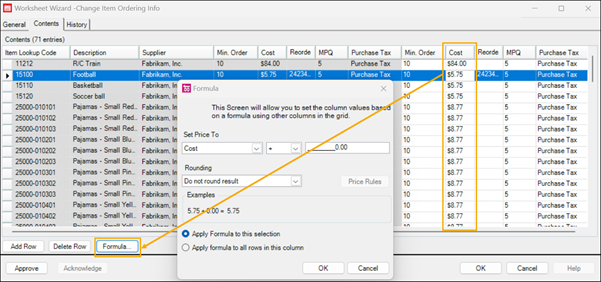
Refer to Changing item ordering information using Worksheet 303 for more information.
-
Option to use Flash Consistency Checker with multiple instances of Central Client
Starting with release 3.50.3, you can use the Flash Consistency Checker with multiple instances of Central Client if you have set up Central Manager and multiple stores on a test machine. Prior to 3.50.3, you could only use the Flash Consistency Checker with the default instance of Central Client.
To use the Flash Consistency Checker with another instance of Central Client, when you run the executable, add the folder name of the instance as a parameter, e.g., -c "RMH Central Client 2". Refer to Run manually from Command Prompt or PowerShell for more information.
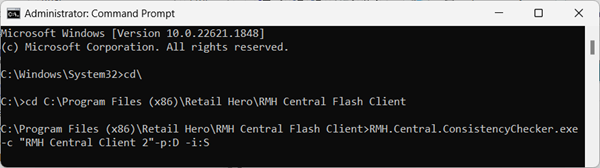
You can also configure a task to automatically run the executable with the instance as a parameter. Refer to Schedule to run automatically using Windows Task Scheduler for more information.