3.50.1
Release Date: June 9, 2023
Central Manager
-
Two new fields in Worksheets 330 and 340
Starting with release 3.50.1, the Shipping Methods and Payment Terms fields are available in Worksheet 330: Inventory Transfer and Worksheet 340: PO Planner. To see these fields in Central Manager, open the generated worksheet, and on the General tab, click Details.
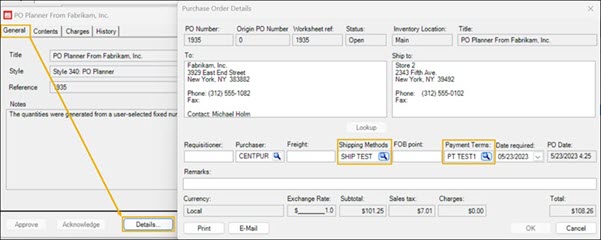
To see these fields in Store Manager, click Inventory/Purchasing, click either Purchase Order or Transfer In, and click the Header tab.
-
Limit number of worksheets displayed in grid lists
Starting with release 3.50.1, the number of worksheets that display in the grid lists under Admin (including Approve Worksheets and Acknowledge Worksheets) and Worksheet Status (including All Styles and individual worksheet styles) will, by default, be limited to worksheets that were generated in the previous three calendar months.

You can display historic worksheets by clicking Add and using the Filter options to include worksheets that are more than three months old.
Central Manager and Store Manager
-
Check for duplicate customer Account Number
Starting with release 3.50.1, if you are setting up a customer in Store Manager, and the store is managed centrally by Central Manager, the system will check if the Account Number already exists in the central database. If the Account Number is present in the central database, an error message displays and you cannot save the customer.
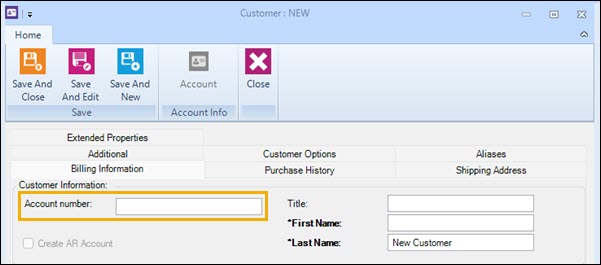
The Central Server services must be running for the system to check if the Account Number already exists the central database. If the services are not running, the system will only check the store database.
Note: This functionality was also added to release 3.11.22, for the RMH "classic" product suite.
Store Manager and POS
-
New filter options for Label Wizard
Starting with release 3.50.1, if you select Print labels for items that satisfy the following filter in the Label Wizard, there are new options available from the Field drop-down menu: Sale Price, Sale Start Date, Sale End Date, Item Notes, and Web Item. Items matching these filter conditions are added to the Selection List on the next screen of the wizard, and can be added to the label print list.
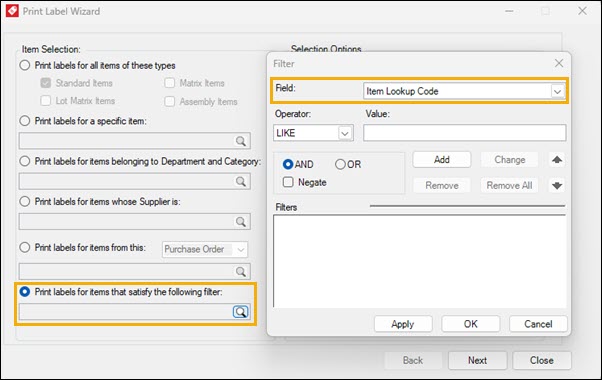
-
Prevent cashiers from closing POS
Starting with release 3.50.1, if the POS option Force logon each sale is enabled for the store and a cashier is logged in to POS, the Cancel button on the Login screen is disabled to prevent the cashier from accidentally closing POS. The Cancel button remains enabled when POS is initially started and no cashier is logged in, and for cashiers who have the Allowed to Exit POS cashier right enabled.
The Force logon each sale option is available in Store Manager under File | Configuration | Store Rules | POS Options.
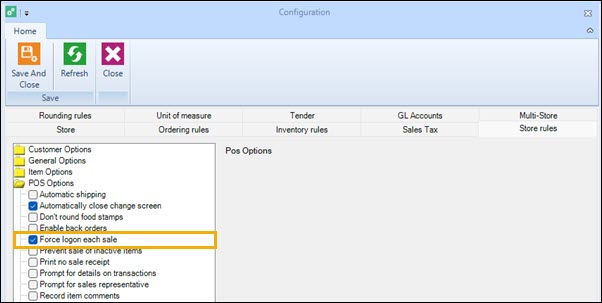
The Allowed to Exit POS cashier right is available in Store Manager under Setup | People & Security | POS User Roles. You can also enable or disable this cashier right for a specific user under Setup | People & Security | Users and POS Role Overwrite.
Loyalty
-
Change to Installation Wizard
Starting with release 3.50.1, the Installation Wizard for Loyalty no longer prompts you to install the Flash Bridge. Instead, you must install the Flash Bridge manually. Refer to Install or re-install the Flash Bridge for more information.