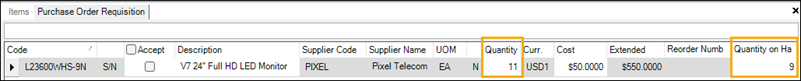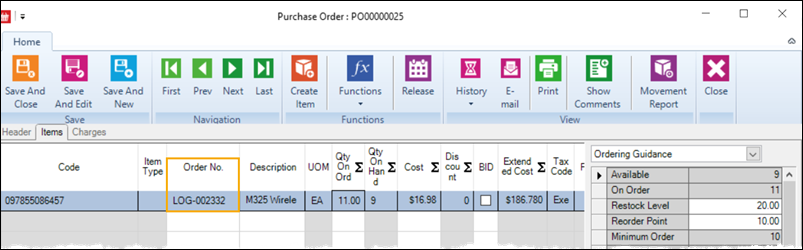Suppliers best practices
There are a number of things you can do when you set up suppliers and supplier information that will make it significantly easier for you to manage things like restocking items and creating purchase orders.
Use easy-to-recognize lookup codes to identify suppliers
Use easy-to-remember lookup codes for suppliers, instead of a numeric lookup code, to make it easier to generate reports on suppliers.
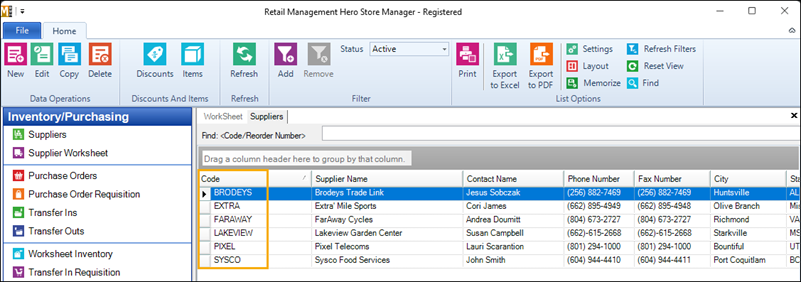
Identify the supplier's minimum order amount
Many suppliers set a minimum order amount in dollars, and they will not fulfill orders below that amount. If you identify this amount when you set up a supplier, Store Manager will warn you if your purchase order does not meet the supplier's minimum order amount.
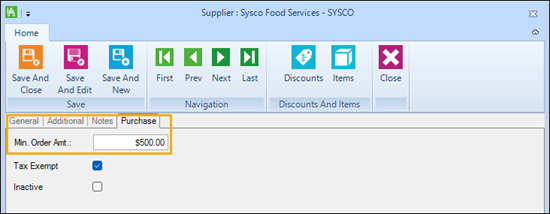
Identify when purchases from the supplier are tax exempt
In some countries, like the U.S., items purchased through some suppliers or manufacturers may be tax exempt. This is because tax on the items is collected from the customer at the point-of-sale. When you set up a supplier, you can identify that most or all items purchased through the supplier are tax exempt. If you do this, Store Manager will not include tax in purchase orders for that supplier.
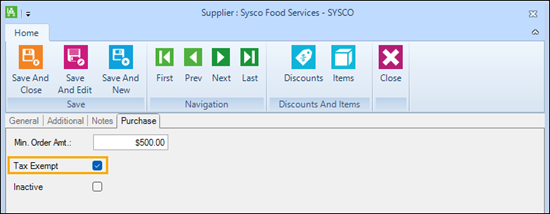
Use the supplier's product identification code
The product identification code that you use to identify an item in your store may be different from the product identification code that your supplier uses.
How you identify the product in your store:
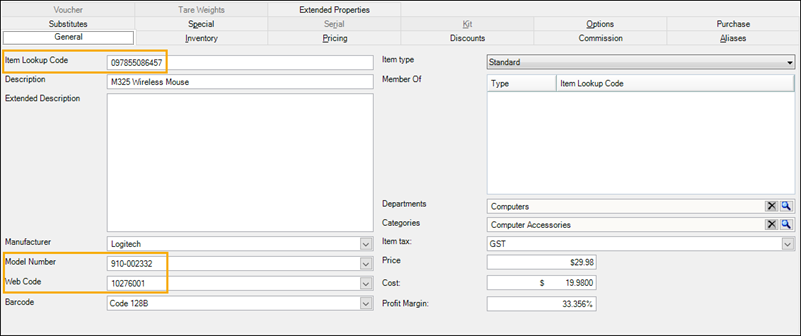
How the supplier identifies the product:
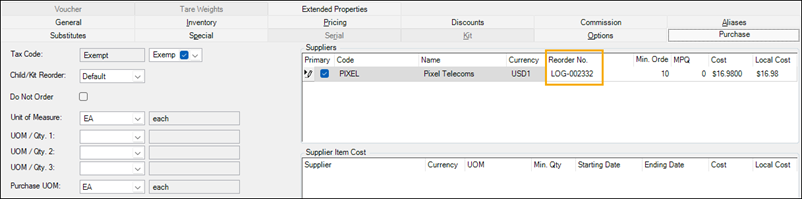
If you add the product identification code that the supplier uses in the Reorder No. field on the Purchase tab of the Item window, that product code will be included in the purchase order requisition and in the purchase order: