Best practices for employee discounts
If you decide to offer discounts to employees who purchase items in your store, try to follow these best practices.
Set up customer accounts for employees
There are two benefits to setting up customer accounts for employees:
-
It is easier to generate reports to track employee purchases. For example, if you use a special account number for employee customer accounts, such as EE0001, you can filter on all account numbers like EE to see those transactions. You can then customize the columns in the report to display things like customer (employee) name, which cashier processed the transaction, price, sold price, and date sold.
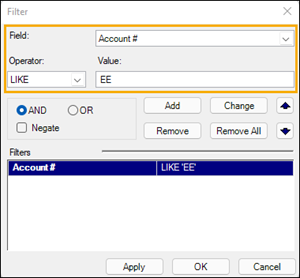
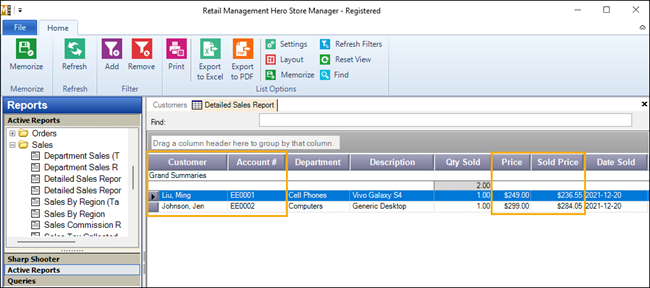
-
You can set discounts directly in the customer account. When the transaction is processed in POS, the discount is automatically applied to the purchase price and the cashier does not have to add discounts manually.
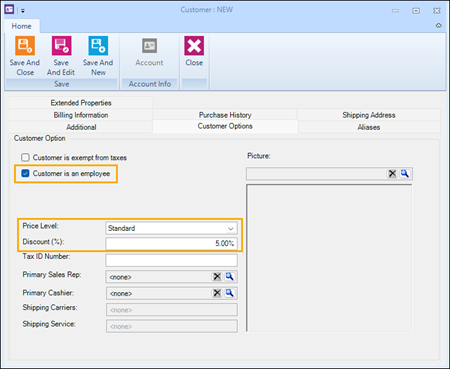
One drawback to the percent discount approach is that the discount is applied to all items. You may want to limit employee discounts to only certain items in the store, such as items that have a healthy profit margin. If this is the case, you should still set up a customer account to track employee purchases, but to manage employee discounts you can do one of the following:
-
Use one of the alternate price levels (A, B, C) to set employee discounts on specific items, and set up the employee customer accounts to use that Price Level discount; or
-
Do not set discounts in the customer account. Instead, have cashiers add employee discounts manually in POS.
Set up an employee discount reason code
If you want cashiers to add discounts manually in POS, consider setting up an employee discount reason code. This is particularly important if you do not use customer accounts to track employee purchases - the reason code becomes your only way to generate reports to track employee purchases.
If you want to use a reason code to track employee discounts, make sure you set up store rules to prompt or require reason codes on discounts. You define these in File | Configuration | Store Rules | Reason Code Options.
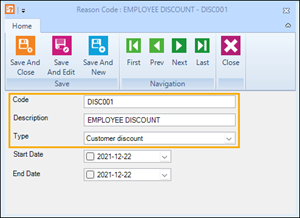
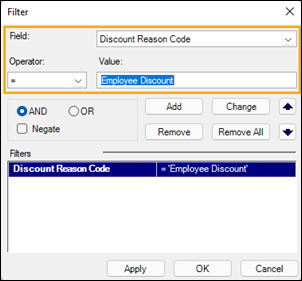
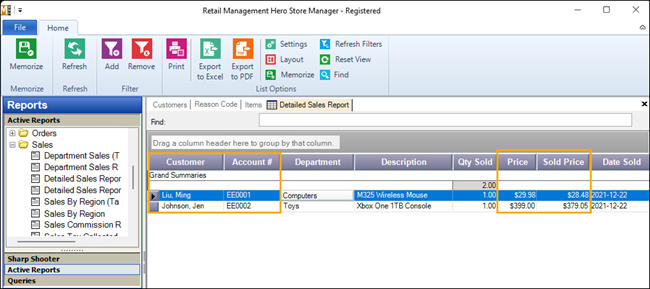
Privileges required to process discounts on employee purchases
The cashier who processes the discounted employee transaction must have the Allowed to sell to employees with discounts privilege. You define this privilege in Setup | People & Security under either POS User Roles or Users.