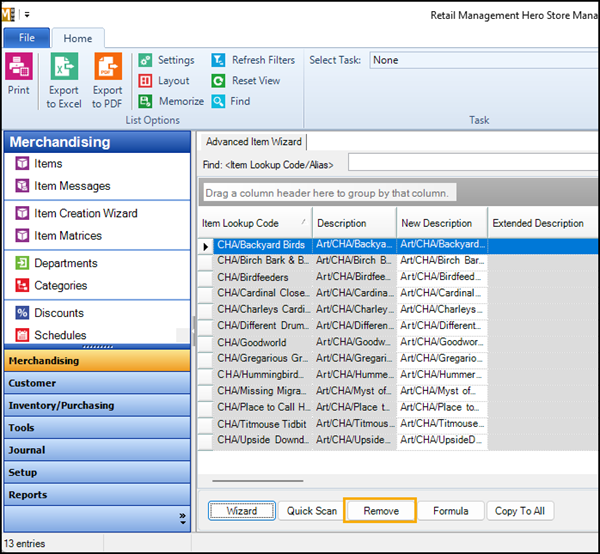Adding or removing items from the grid view
Adding items
To add items to the grid view, do one or both of the following:
-
Click the Wizard button to re-launch the Advanced Item Wizard and change your item selection criteria.
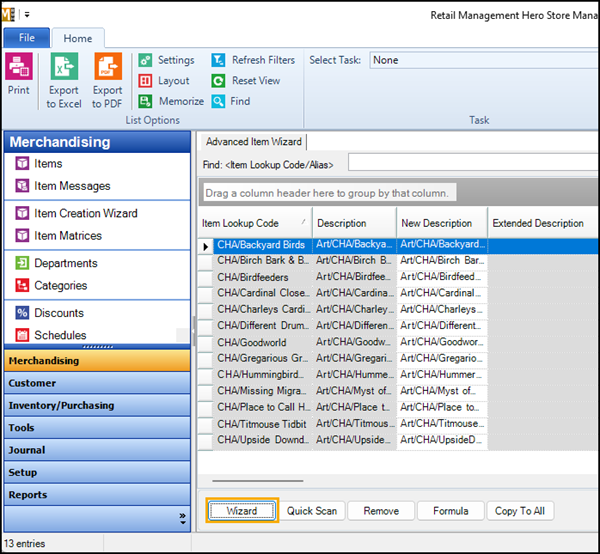
-
Click Quick Scan, enter the item lookup code or alias, and press Enter. When you have finished adding items manually, click Done to close the Quick Scan dialog.
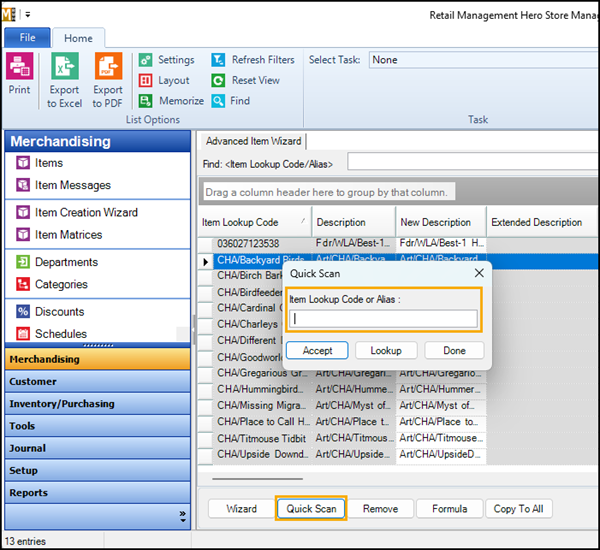
If the item is not added to the list (because the item lookup code or alias does not match an existing item in the database), enter part of the item lookup code or alias and click Lookup. The system will display all possible matches. Select the appropriate item from the list and click OK, then click Accept.
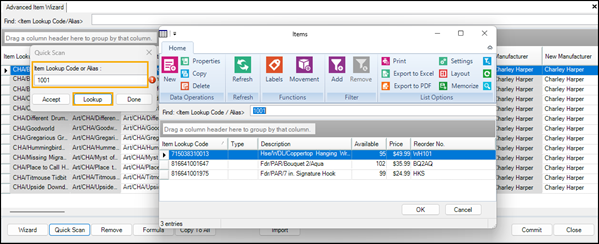
Removing items
To remove items from the grid view, select the item(s) and click Remove.