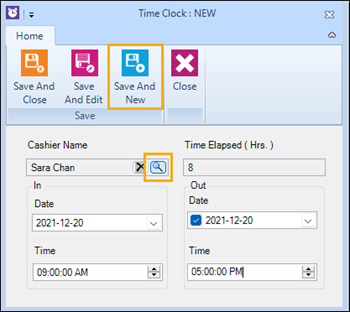Adding or editing time entries
Pre-requisites: To add or edit time entries in Store Manager, managers must have the Time Clock privilege. To add this privilege, click Setup | People & Security | Manager User Roles and expand Setup and People & Security.
There are two ways to add time entries:
This topic explains how to add time entries in Store Manager. You may need to edit time entries in Store Manager if, for example, a team member uses POS to punch in but forgets to punch out.
|
2.
|
Expand People & Security. |
|
b.
|
Click the Browse icon beside the Cashier Name field, select the team member and click OK. |
|
c.
|
In the In section, enter the date and time the team member punched in. |
|
d.
|
In the Out section, enter the date and time the team member punched out. |
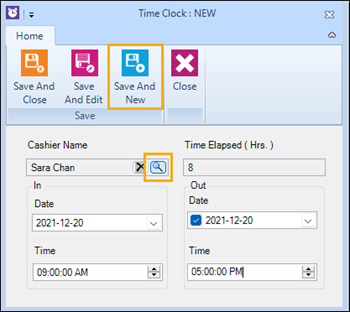
|
e.
|
Do one of the following: |
|
a.
|
Look up time entries for the team member. |
|
b.
|
Select the time entry and click Edit. |
|
c.
|
Edit the time entry as required. |