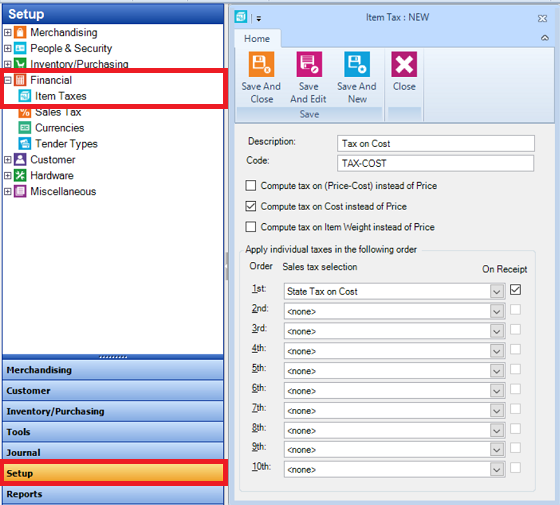3.9.7
Release Date: June 18, 2021
Store Manager and POS
-
Control where receipts display in Net Display
Starting with release 3.9.7, you can control where receipts display in Net Display. Set up a Net Display Channel (Setup | Hardware | Net Display Channel) and then enable Net Display for the register (Setup | Hardware | Register List | Net Display). From the Show Receipt on Net Display drop-down, select where the receipt should display in relation to the channel, e.g., to the left, to the right, below, above.
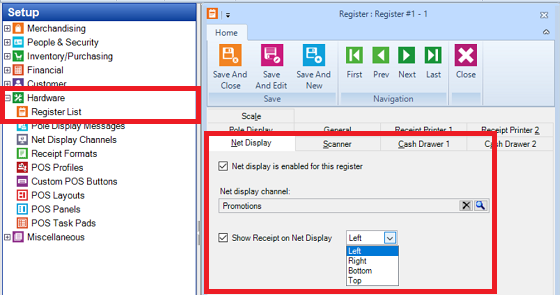
-
Compute tax on item cost instead of price
Starting with release 3.9.7, you can computer tax on item cost instead of price. To do this, you need to set up a sales tax based on cost that uses a percentage-based Sales Tax Rate. Next, create the item tax, select the sales tax based on cost, and select Compute tax on Item Weight instead of Price. Then, assign the item tax to the item.