3.9.13
Release Date: September 13, 2021
Store Manager and POS
-
Inactive users filtered out in Time Clock
Starting with release 3.9.13, the Time Clock only shows active users. This makes it easier to enter time for cashiers. There is also a new Browse icon next to the Cashier field that you can use to quickly look up a specific cashier.
-
Editing Information from purchase orders or transfers in/out
Starting with release 3.9.13, you can edit an item from a purchase order or transfer in/out in Store Manager. When you edit the item in the Item dialog, you now have the option to save your changes.
Store Manager and Central Manager
-
Place Order on Release option renamed to Auto Release Order
Starting with release 3.9.13, the order setting option Place Order on Release has been renamed to Auto Release Order. The functionality of the option has not changed.
-
Columns and column names updated for purchase orders and transfers in/out
Starting with release 3.9.13, the Items and Charges tabs for purchase orders or transfers in/out have the same columns and column headings in both Store Manager and Central Manager.
Central Manager
-
Improved display time performance for Item lists
Starting with release 3.9.13, if you use Central Manager from a remote location to connect to the central database and your network latency is greater than 20ms, you can improve Central Manager performance by adding a line to the RMH.Central.config file. The config file is usually located under C:\ProgramData\RetailHero\RMH Central Manager.
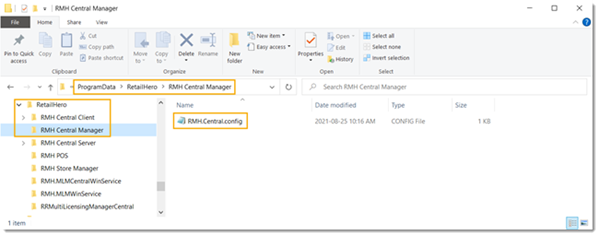
Add the following line of text anywhere before the closing </configuration> tag:<connectionstring packetsize="32000" />
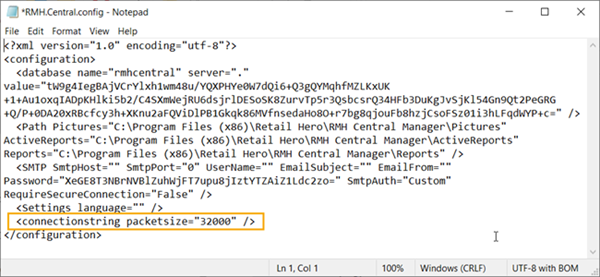
Note: The default packetsize value is 8000.