3.9.12
Release Date: August 27, 2021
Store Manager and POS
-
Set vouchers as the Default Change Tender
Starting with release 3.9.12, you can use vouchers as the Default Change Tender. You can set up a voucher tender type under Setup | Financial | Tender Types. You can set the Default Change Tender under File | Configuration on the Tender tab.
Central Manager
-
Make items active/inactive using the Inventory Wizard
Starting with release 3.9.12, you can make items active/inactive using the Inventory Wizard using Task 200: Make Items Active and Task 210: Make Items Inactive.
-
Improved performance for Worksheet 501
Starting with release 3.9.12, you can improve the performance of Worksheet 501: Request Full Inventory but making minor changes to the RMHCentral.config file. The config file is usually located under C:\ProgramData\RetailHero\RMH Central Server.
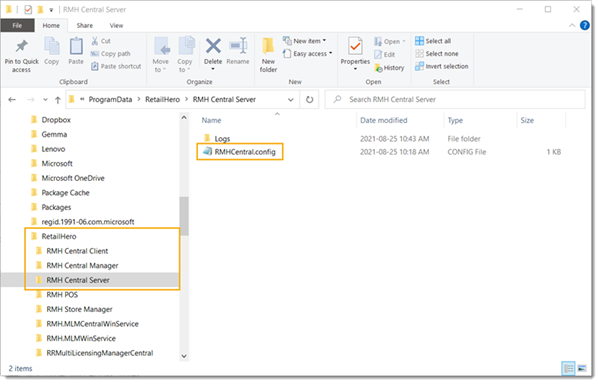
Add the following line of text to the bottom of the config file:
<item key="WS501PageSize" value="100" />
The system default is to send 500 items in a batch. You can use this line in the config file to override the default. Set the value lower, e.g., 100, 200, 300, 400, if you have less bandwidth and need to send fewer items in a batch.
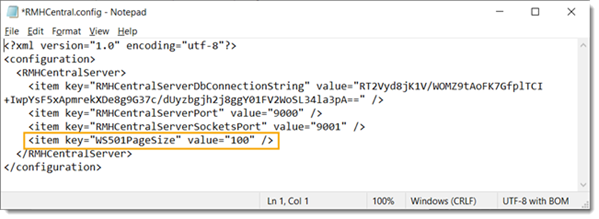
After this change you must restart the Central Server and Central Client services.
-
Use file export and import with Worksheet 251
Starting with release 3.9.12, if you need to make changes to a lot of items in Worksheet 251: Update Inventory-Item Prices in Central Manager, you can export the items to an Excel spreadsheet, make the changes in Excel, and then import the spreadsheet back into Central Manager.
-
Exclude inactive items in worksheets
Starting with release 3.9.12, all worksheets in Central Manager now have the option to exclude inactive items:
