3.51.8
Release Date: August 30, 2024
Store Manager
-
Import/export buttons available for received purchase orders and transfers in/out
Starting with release 3.51.8, Import and Export buttons are available for received purchase orders and transfers in/out.
The import file must contain the Code, Qty Rcv, and Cost columns. Items in the import file will only be imported if they match the items in the purchase order or transfer in/out. For example, if the import file contains three items (e.g., soccer ball, basketball, and football) but the purchase order or transfer in/out only contains one of those items (e.g., basketball), only the one matching item (basketball) will be imported.
Note: At this time, you can only use a decimal point (e.g.. 1.0) as a decimal separator for dollar amounts in the Cost column in the import file. You cannot use a decimal comma (e.g., 1,0) as a decimal separator.
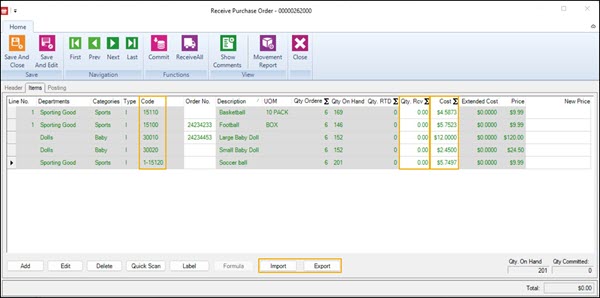
If items are not imported, a log is generated that identifies the items and the reason. The log is saved under C:\ProgramData\RetailHero\RMH Store Manager\Import PO.
Central Manager
-
Improved performance for Worksheet 501
Starting with release 3.51.8, you can improve performance of Worksheet 501: Request Full Inventory by making minor changes to the RMHCWorksheet.config file. The config file is usually located under C:\ProgramData\RetailHero\RMH Central Flash Server\Extensions.
The default WS501PageSize parameter is 100. You can now change the WS501PageSize parameter to any number between 10 (minimum) and 1000 (maximum). Use a smaller page size to process a larger number of packages.