3.50.2
Release Date: June 26, 2023
Central Manager and Store Manager
-
Enhanced security for Manager User Roles
Starting with release 3.50.2, you can configure Full Access, No Access, or View Only access for specific privileges under Manager User Roles. In previous releases, you could only configure Full Access or No Access for specific privileges. If you configure View Only access for a privilege, the person assigned to that role can only view records. They cannot edit, delete, copy, or create new records.
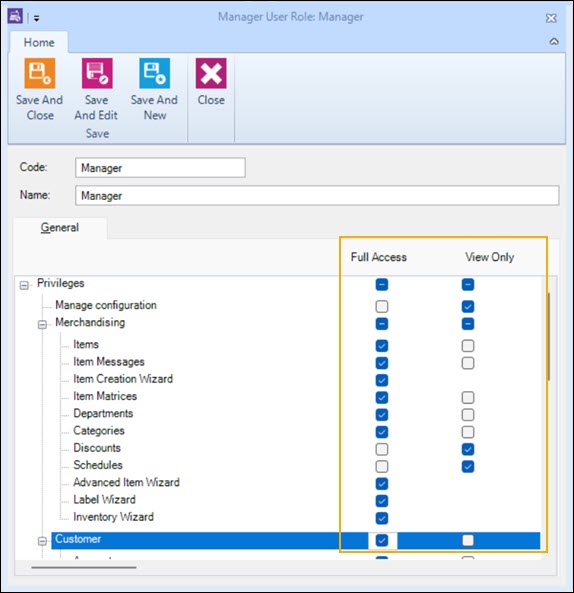
If you set up Manager User Roles in an earlier version of RMH and you upgrade to 3.50.2 or later, the preexisting roles and privileges are preserved. If you want to utilize the new View Only option for privileges, you will need to edit the preexisting roles or create new roles.
For Central Manager, refer to Setting up manager user roles and Setting up Store Manager and POS users for more information. For Store Manager, refer to Setting up manager user roles and Setting up a user for more information.
-
New option for linking to item pictures
Starting with release 3.50.2, if you want to link an item to a picture, you now have the option of entering either the file path (including the file name) or the file name in the Picture field. You can access the Picture field under Merchandising | Items on the Special tab.
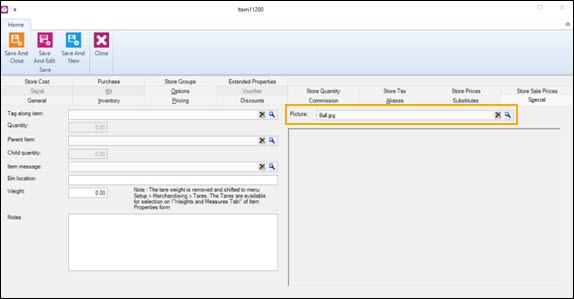
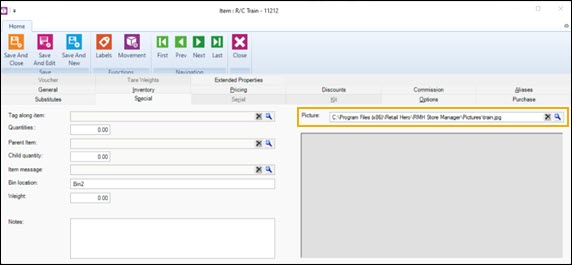
If you prefer to enter only the file name, the file must be saved to the Pictures folder. You must also make sure the path to the Pictures folder is configured in the Administrator app. To configure the Pictures folder, open Central Administrator or Store Administrator and click Configuration. On the Path tab, in the Pictures field, enter the path to the Pictures folder, then click Save And Close.
Note: The Pictures folder is usually located at C:\Program Files (x86)\Retail Hero\RMH Central Manager\Pictures or C:\Program Files (x86)\Retail Hero\RMH Store Manager\Pictures.
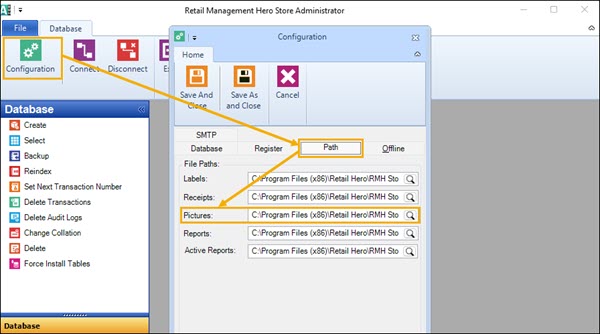
-
New option to enable/disable customer lookup in RMH Central
Starting with release 3.50.2, you can select a new option Do not allow customer lookup in RMH Central to prevent POS from looking up customers in RMH Central.
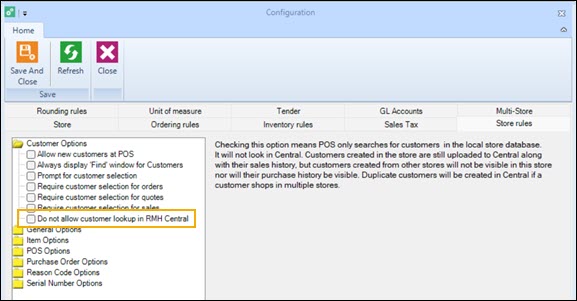
When this option is selected, the Lookup Online button in POS is disabled and the cashier can only look up customers in the local store database.
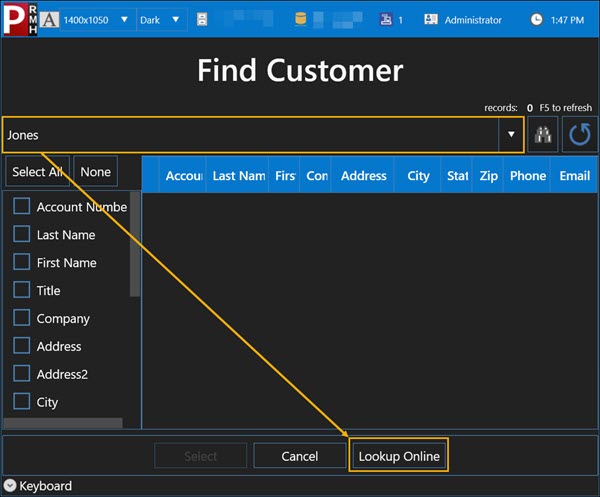
This new option is available in Store Manager under File | Configuration | Store Rules | Customer Options.By default, this option is not selected if you upgrade to 3.50.2 or later.
If the Do not allow customer lookup in RMH Central option is not selected, the Lookup Online button in POS is enabled and, when it is clicked, POS will look up the customer in the Central database.