3.50.15
Release Date: January 12, 2024
Store Manager
-
Add new tasks to the Advanced Item Wizard
Starting with release 3.50.15, the following tasks have been added to the Advanced Item Wizard:
-
Task 200: Make Item Active
-
Task 210: Make Item Inactive
-
Task 1010: Change "May not be placed on Purchase Order" value
-
Task 1070: Change "Accept food stamps for items" value
-
Task 1080: Change "Item is not discountable at POS" value
-
Task 1190: Change "Quantity entry at POS not allowed" value
-
Task 1200: Change "Price must be entered at POS" value
-
Task 1220: Change "Item is taxable" value
-
Task 1230: Change "Item is available on web site" value
Central Manager
-
New Force Install Tables executable
Starting with release 3.50.15, you can run Force Install Tables as an executable in Command Prompt or PowerShell. This allows you to update or repair the Central database without opening Central Administrator or Central Manager. To use the Force Install Tables executable, open Command Prompt or PowerShell and enter the following:
"C:\Program Files(x86)\Retail Hero\RMH Central Manager\ForceInstallTables.exe" & exit /b
The executable displays either a success or failure message. Detailed results are saved to a log stored in the following folder: C:\ProgramData\RetailHero\RMH Central Manager\Force Install Tables\.
-
New retry settings for failed jobs
Starting with release 3.50.15, in Central Server and Central Client you can set the maximum number of attempts that will be made to process a job (and the time interval between attempts) before the system identifies a job as failed.
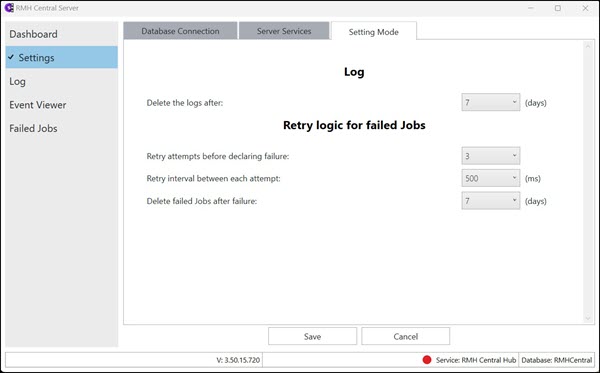
Note: Failed jobs are more common on the Central Server side, so the best practice is to select a longer retry interval and to keep failed jobs for 15 days before deleting them. This allows more time for detecting and troubleshooting failed jobs.