3.10.2
Release Date: March 28, 2022
POS
-
Automatic backup of the preferences file
Starting with release 3.10.2, POS will create a backup of the RetailHero.preferences file when a cashier logs out or when the application is closed. If there is any problem loading the preferences file, such as a file corruption, POS will restore the preferences file using the backup.
The RetailHero.preferences file contains POS preferences such as font size, screen resolution, and skin color. It is usually stored in C:\ProgramData\RetailHero\.
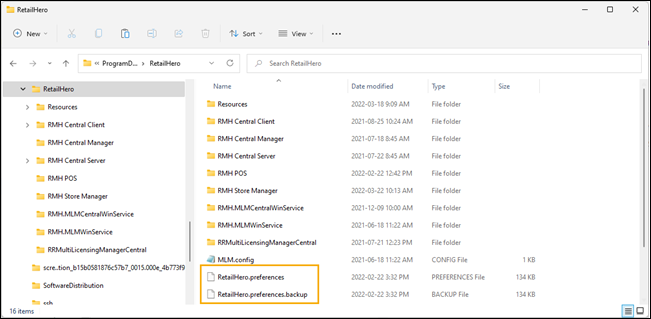
Central Manager
-
Use file export and import to update Worksheet 304
Starting with release 3.10.2, you can export items from Worksheet 304 to a Microsoft Excel spreadsheet (in text, CSV, or XML format), make the changes in the spreadsheet, and then import the spreadsheet back into Central Manager. Refer to Using file export and import to update worksheets for more information.
-
Add items by alias in worksheets and the Inventory Wizard
Starting with release 3.10.2, when you manually add items on the Contents tab of worksheets or in the Inventory Wizard, you can now use item aliases to look up items in the Quick Scan dialog.