3.10.1
Release Date: March 14, 2022
Store Manager and POS
-
New reconnect actions if POS loses connection to the database
POS regularly connects to the database to validate product licensing policies. If a connection attempt times out because of SQL performance it can cause POS to crash.
Starting with release 3.10.1, if POS loses connection to the database it will automatically attempt to reconnect.
By default, POS will make three attempts to reconnect. Each reconnection attempt can last up to 10 seconds. If POS cannot reconnect to the database after three attempts it will shut down. The cashier also has the option to shut down POS at any time during the three attempts by clicking the Shut down now button.
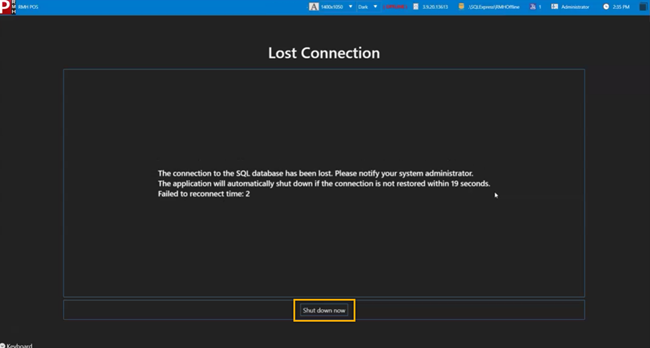
You can change the default reconnection behavior by editing the RMHPOS.config file, which is usually located in C:\ProgramData\RetailHero. Add or edit the following line of text at the bottom of the config file:
<dbretry RetryTimeout="20" RetryAttempts="4" />
Note: The RetryTimeout value must be a minimum of 10 seconds. Similarly, the RetryAttempts value must be a minimum of 3 attempts. Any values less than 10 seconds or 3 retry attempts will not be recognized by POS.
Store Manager and Central Manager
-
Search improvements in Item list
Starting with release 3.10.1, when you enter a value (such as an item lookup code) in the Find field at the top of the Item list, exact matches display at the top of the search results list. Partial matches (where the text string is found within the value) display below exact matches.
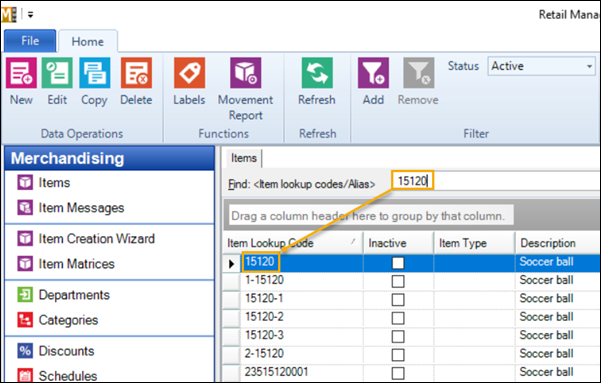
-
Automatic release of transfers and purchase orders
Starting with release 3.10.1, you can configure Central Manager to automatically release transfers and purchase orders created using Worksheet 330 and Worksheet 340. When the option Auto Release Order is enabled in Central Manager, approved transfers and purchase orders are automatically set to Released status in Store Manager.