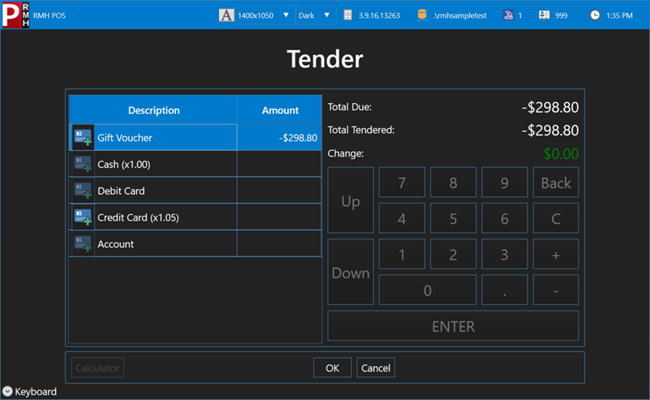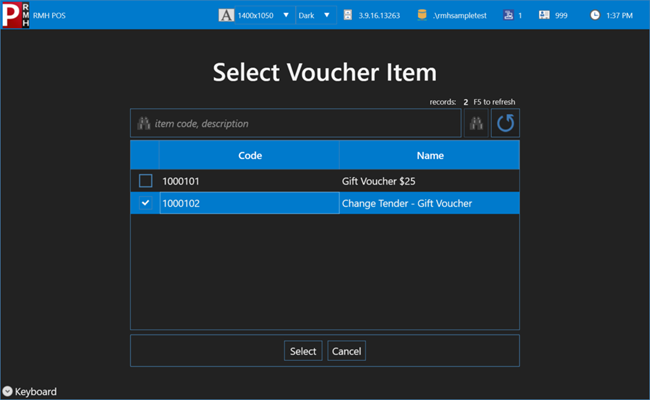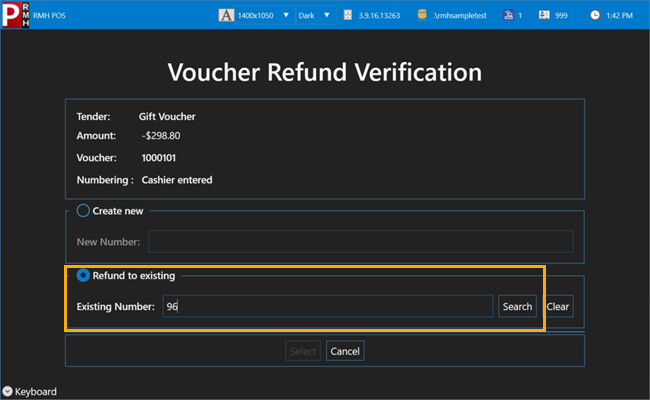Processing refunds to a voucher
Some stores have a policy of refunding to a voucher when a customer returns an item. You can refund to a new voucher or to an existing voucher.
|
1.
|
Process the return up to the point of tendering the sale. |
|
2.
|
Enter the refund amount next to the Voucher tender type. |
You can enter the full refund amount in the Voucher tender type or a portion of the refund amount. Follow your store's policies and procedures for refunds. The name of the Voucher tender type is customizable and may vary by store. Your store may call it Gift Voucher, Gift Card, Gift Certificate, or something else. In the example below, it's called Gift Voucher.
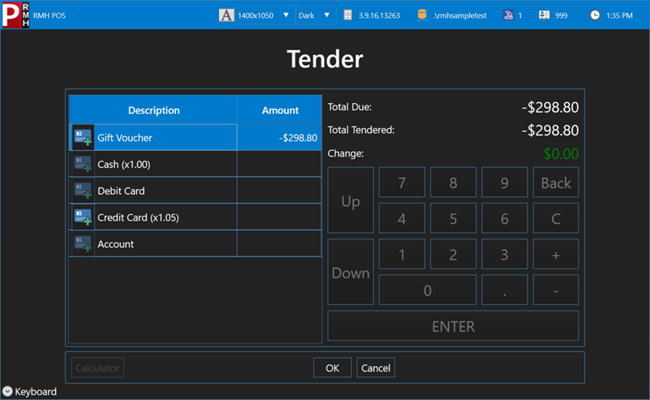
|
4.
|
If your store sells more than one type of voucher, on the Select Voucher Item screen tap the type of voucher and tap Select. |
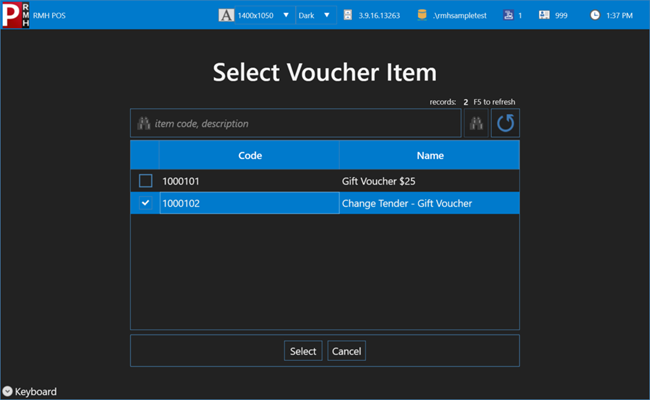
|
5.
|
On the Voucher Refund Verification screen, do one of the following: |
|
6.
|
If you are refunding to a new voucher, if prompted, enter the voucher number |
|
7.
|
If you are refunding to an existing voucher, tap in the Existing Number field and enter the voucher number. |
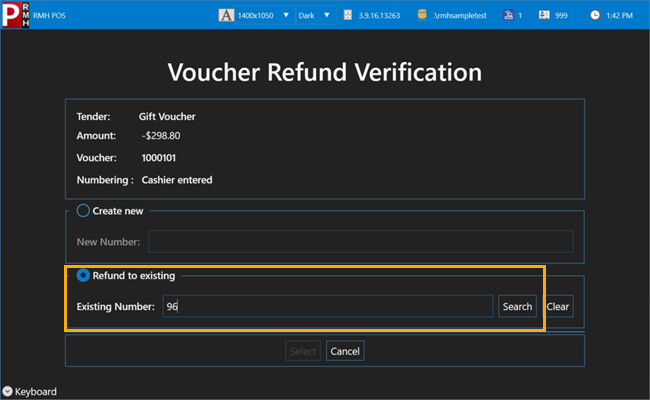
|
8.
|
Tap Search or press Enter. |
|
10.
|
Tap Yes to print the receipt. |
The receipt shows the new balance.