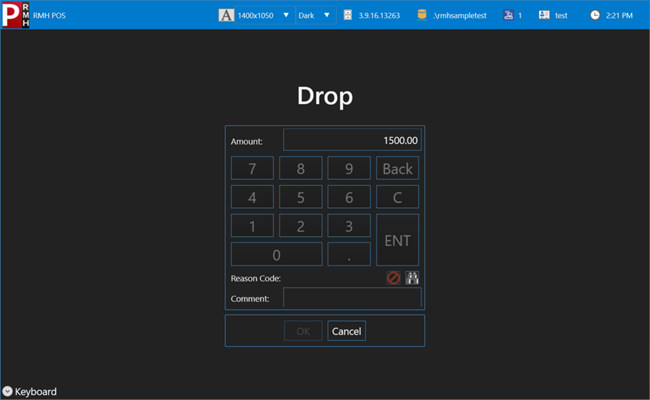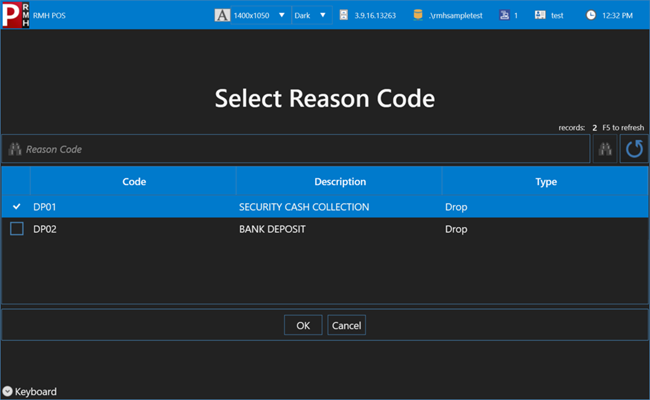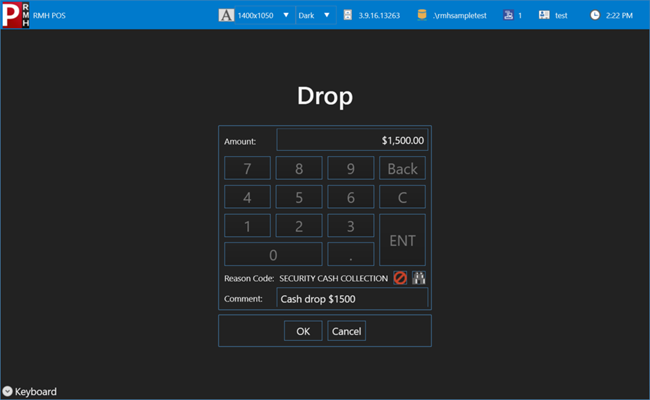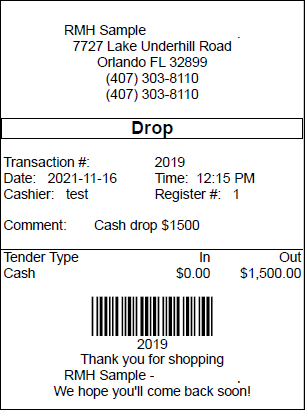Performing cash drops
You should skim excess cash from your cash drawer throughout your shift and perform cash drops to the store safe or another secure location. This reduces the store's risk of theft. When you perform a cash drop, the amount is included in your total sales for the day and will display on your Z report.
Pre-requisites: You must have the Allowed to perform Drops and Pay Outs permission to perform cash drops in POS.
|
1.
|
Tap Operations | Cash | Cash drop. |
|
2.
|
Tap in the Amount field and enter the total amount that you want to drop, e.g., $1500. |
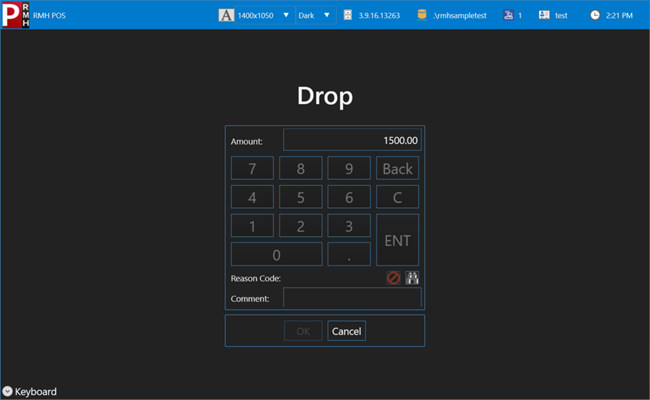
|
3.
|
(Optional) If your store requires reason codes for cash drops, tap the Search icon next to the Reason Code field, tap the appropriate reason code to select it, and tap OK. |
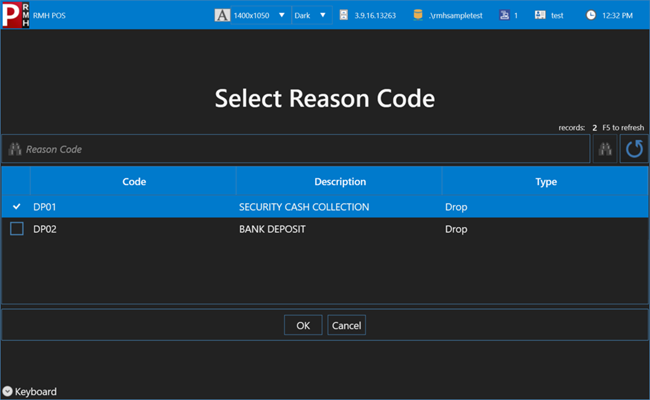
|
4.
|
(Optional) Tap in the Comment field and enter a comment, e.g., Cash drop $1500 to store safe. |
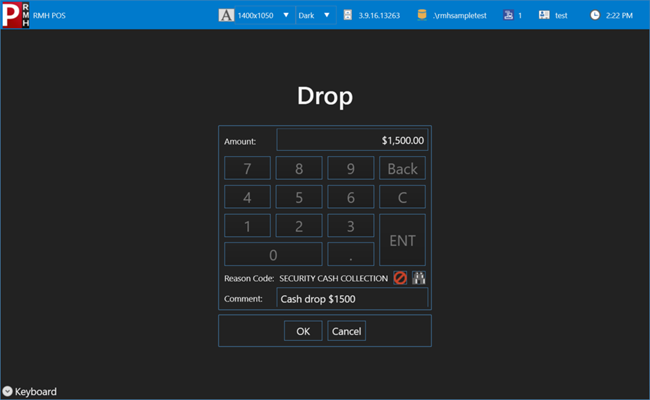
|
6.
|
Tap in the Cash field and enter the total amount that you want to drop, e.g., $1500. |
|
8.
|
Tap Yes to print a receipt. |
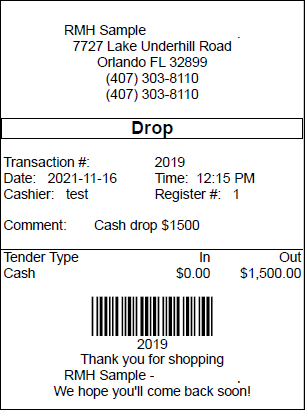
|
9.
|
Follow your store's procedures to drop the cash in the store safe or another secure location. |