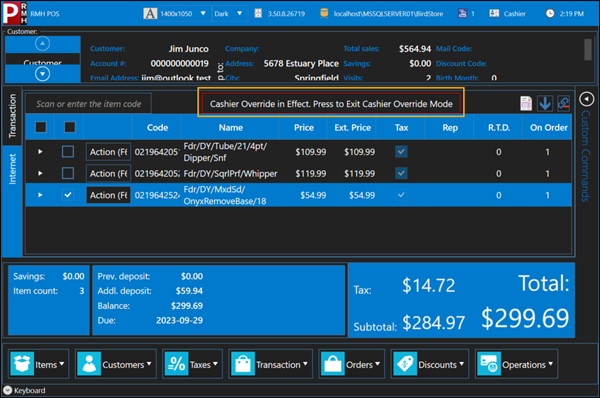Performing a cashier override
Depending on your user permissions, you may not be able to perform certain tasks in POS. For example, you may not have permission to perform advanced cash drawer management tasks like "no sale" transactions, cash drops, or payouts.
If you do not have permission to perform a task in POS, you can ask someone with more permissions than you - usually a senior cashier or a manager - to perform a cashier override so you can complete the task. During a cashier override, the other employee will temporarily log in to POS using their login credentials and either complete the task themselves or supervise you while you complete the task.
|
1.
|
Tap Operations | Secure | Cashier Override. |
|
2.
|
The senior cashier or manager enters their User ID and Password. |
POS is now operating in cashier override mode, which means that you have all of the permissions assigned to the person who logged in. A cashier override notification displays on the screen.
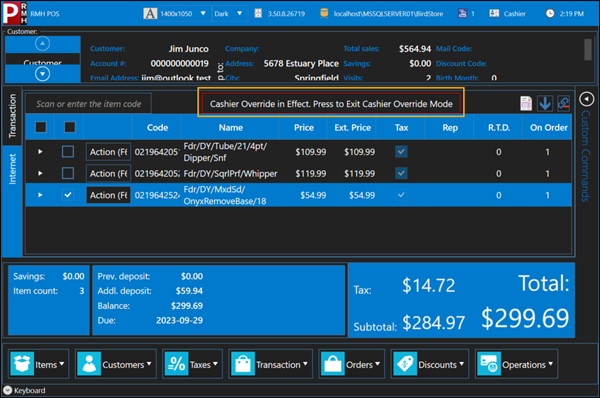
|
5.
|
Tap the cashier override notification to exit cashier override mode. |