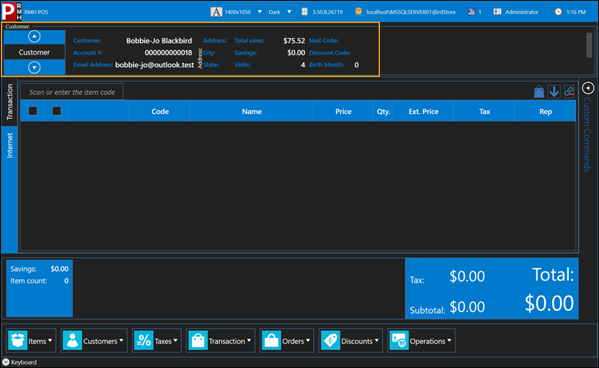Looking up customers
You may need to look up customers for sales transactions, quotes, and work orders. You may also need to look up customers for specialized transactions like payments on account, layaways, exchanges, and returns.
| 1. | Tap Customers | Lookup Customer. |
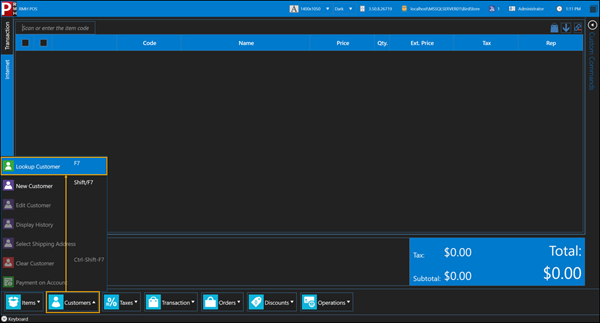
| 2. | Type all or part of the customer's name and press Enter. |
Note: If there are multiple ways to spell a customer's name, you can either ask them to spell out their name or you can try entering part of the name. For example, if the customer says their name is Bobbie-Jo Blackbird, you could try entering just Bob or Black.
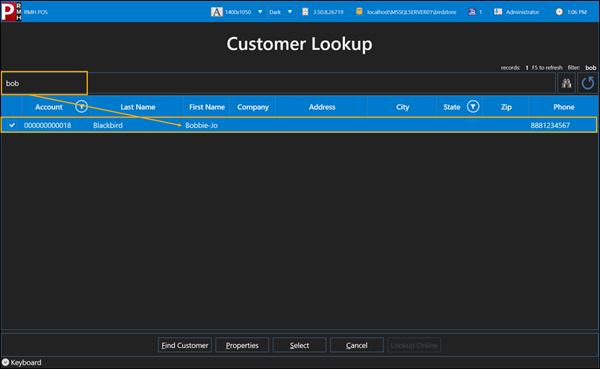
| 3. | To select the customer, do one of the following: |
-
Tap the customer's name once and tap Select.
-
Tap the customer's name twice.
The customer's information displays in the Customer pane at the top of the POS screen.