Changing your password
To change your password in POS:
| 1. | If necessary, tap Operations | Secure | Login/Logout or press F9 to log out of POS. |
| 2. | On the Login screen, enter your User ID. |
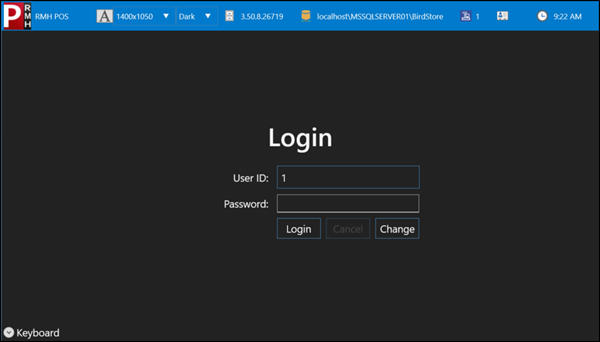
| 3. | Tap Change. |
| 4. | On the Change Password screen: |
| a. | Enter your current password in the Password field. |
| b. | Enter your new password in the New password and Confirm password fields. |
| c. | Tap OK. |
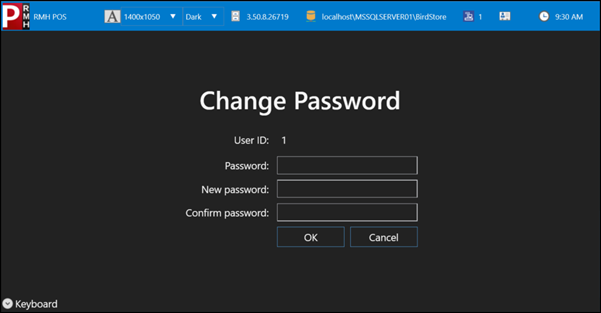
| 5. | On the Login screen, enter your User ID and your new Password to log in to POS. |