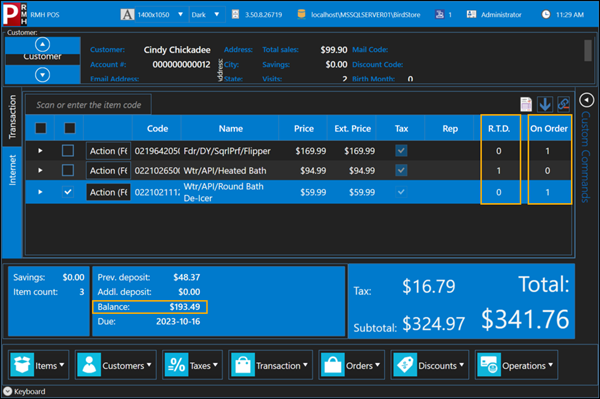About work orders
Generally, work orders are created if store employees require additional time to assemble the order for the customer or to pull items from inventory. For example, large items may need to be collected from a nearby warehouse and brought to the store for pick up.
Depending on your store's policies, customers may be required pay a deposit on work orders. If the customer pays a deposit, when they return to pick up the work order you will need to collect the balance owing.
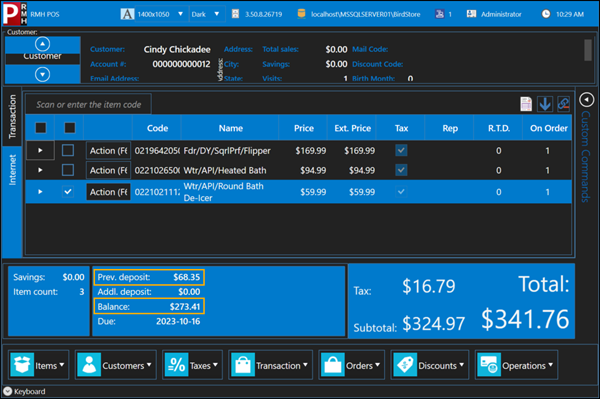
If some items in the work order are available immediately, customers have the option to pick up those items and return at a later time to pick up the remaining items. However, customers must pay the total amount for all items they pick up. If the customer previously paid a deposit, POS calculates how much of the deposit applies to the items the customer is picking up, and the amount due is the total amount minus the applicable deposit.
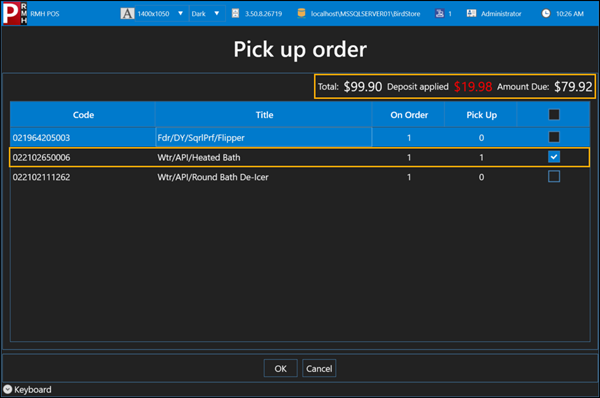
If the customer has already picked up part of the order, you will see the quantity picked up in the R.T.D. (received to date) column. You will see the quantity remaining to be picked up in the On Order column. The Balance owing is the total amount of the work order minus any deposits or amounts paid previously.