Create a subnet for RMH
Most networked devices use .1 as their default subnet. For example, if the IP address for a device is 192.168.1.1, the number highlighted in red is the subnet configured for the device. If you are implementing RMH at a store than has multiple local networks, ensure the number assigned to the RMH subnet is unique and that the store computers running the RMH apps are only connected to the RMH subnet.
In the following example, there are 4 networks that all share a single internet connection. However, each network is completely isolated from the other networks because the networks use different subnets. Data is not shared across the subnets unless specifically configured to do so.
| Device | Subnet |
|---|---|
|
Internet Modem |
192.168.0.1 |
|
Personal Network Router/Guest Wi-Fi |
192.168.1.1 |
|
Isolated Security Camera Network |
192.168.2.1 |
|
RMH Network |
192.168.9.1 |
We recommend that you use .9 for the RMH subnet in all of your RMH store network implementations. This will allow you to standardize the network topology for the stores that you manage and support. Most importantly, however, the .9 subnet is not a subnet that is typically used for other networks.
The exact procedure for creating a subnet will vary depending on the type of router you have installed in the store. Follow the instructions provided by the manufacturer of the router that you are using.
Tip: The HighSpeed.Tips (https://highspeed.tips/) web site provides links to demo web clients (emulators) for a variety of modems and network routers. You can use the emulators to familiarize yourself with the web client configuration options for devices from a range of hardware manufacturers.
The procedure below is provided as an example. It is based on Netgear's Genie router.
| 1. | On the Advanced tab, expand Setup. |
| 2. | Click LAN Setup. |
| 3. | For IP Address, change the subnet number from 1 to 9, e.g., 192.168.9.1. |
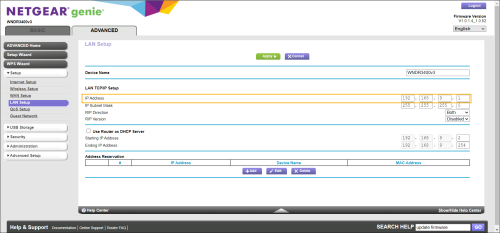
| 4. | Click Apply. The router will reboot. |
Note: The router's IP address is now 192.168.9.1. To access the router's web interface, you will need type this IP address into a web browser.