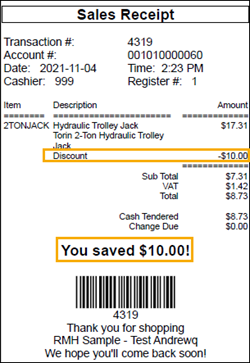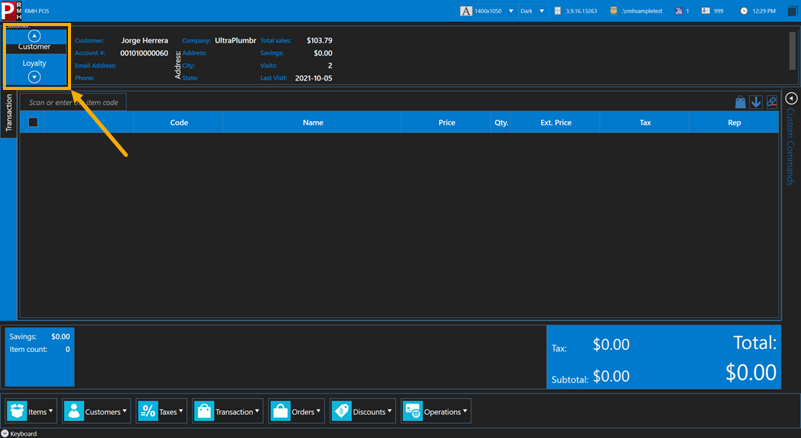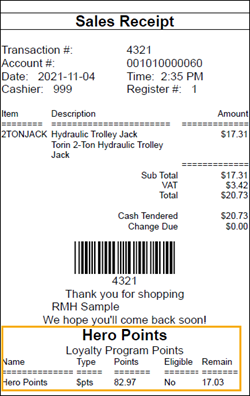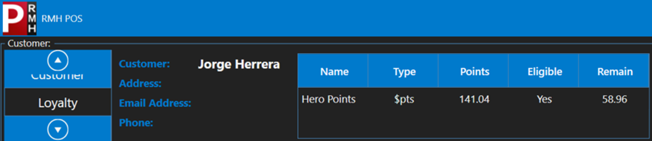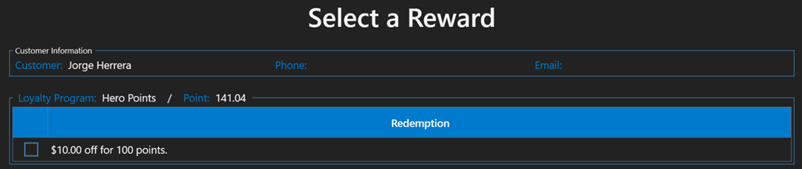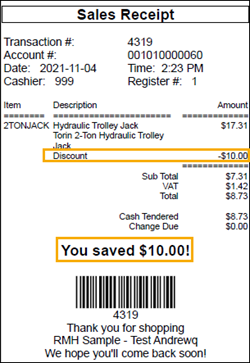Using Loyalty Manager at the POS
To ring up transactions for customers who belong to a store loyalty program:
Note: You must select a customer. In Loyalty Manager, loyalty programs are connected to customer accounts.
Note: If necessary, click the up or down arrows until Loyalty displays.
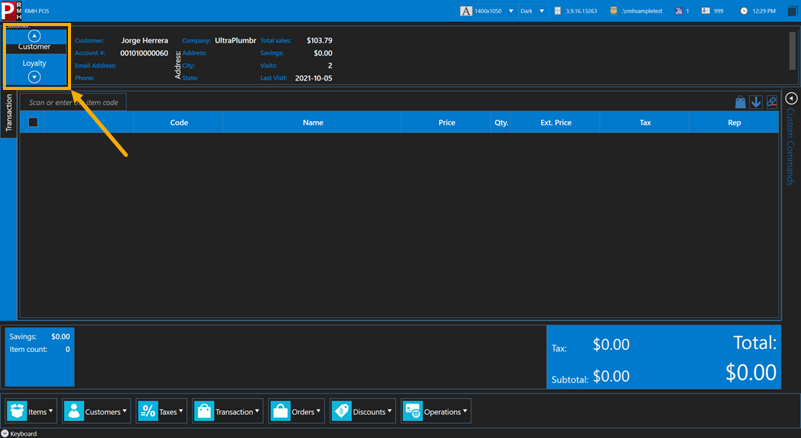
|
5.
|
Click Transaction and select Tender Sale. |
|
6.
|
Enter the tender amount. |
A message displays to inform the cashier of how many points the customer collected in this transaction.
|
7.
|
Review the receipt. If you have configured the Loyalty Manager receipt, you will notice an additional section at the bottom of the receipt. |
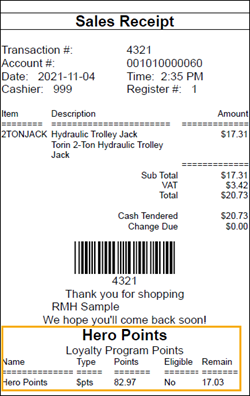
To look up if a customer is eligible to redeem a loyalty program reward:
|
3.
|
Click Loyalty. The customer's loyalty program status displays at the top of the screen: |
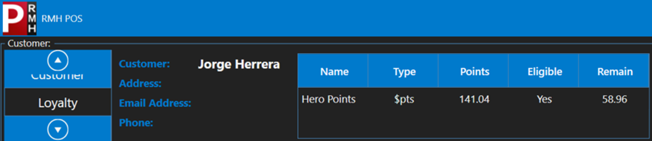
Note: If the customer participates in more than one loyalty program, all programs and the current running total will be listed.
To redeem points or other rewards for customers who meets the redemption requirements:
|
5.
|
Click Transaction and select Tender Sale. |
|
6.
|
Select the reward to redeem. |
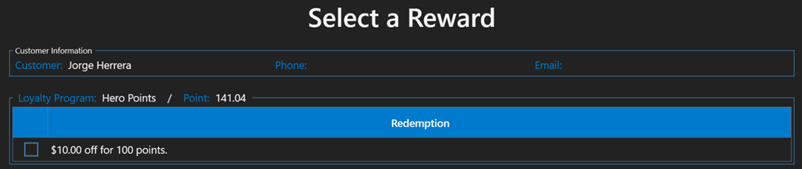
Note: If the customer has got more than one loyalty program available for redemption, the selection will present all options, but only one redemption can be used at a time.
|
7.
|
Click Select. The reward value is applied to the Total Due amount on the Tender screen. |
|
8.
|
Enter the remaining tender amount. |
|
9.
|
Review the receipt. The reward is identified in the transaction calculation and in a message below. |