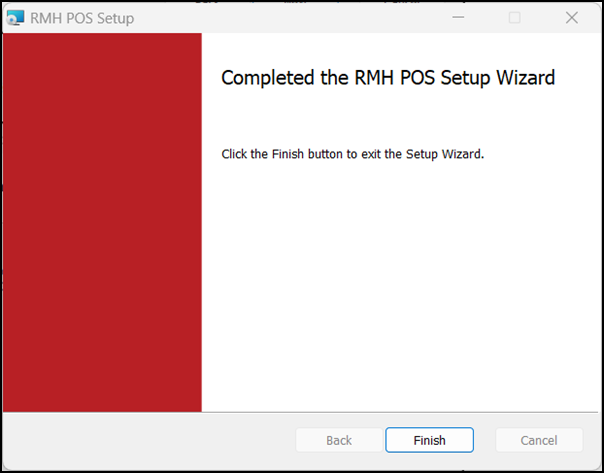Install POS
Pre-requisites: You must install .NET on any computer running an RMH app. You must also install POS for .NET on any computer running POS. Refer to Install .NET and Install POS for .NET for more information.
| 1. | Go to the location where you extracted the release package files. |
| 2. | Double-click Setup.exe to open the setup wizard. |
Note: You must have administrative privileges on the computer to install RMH apps.
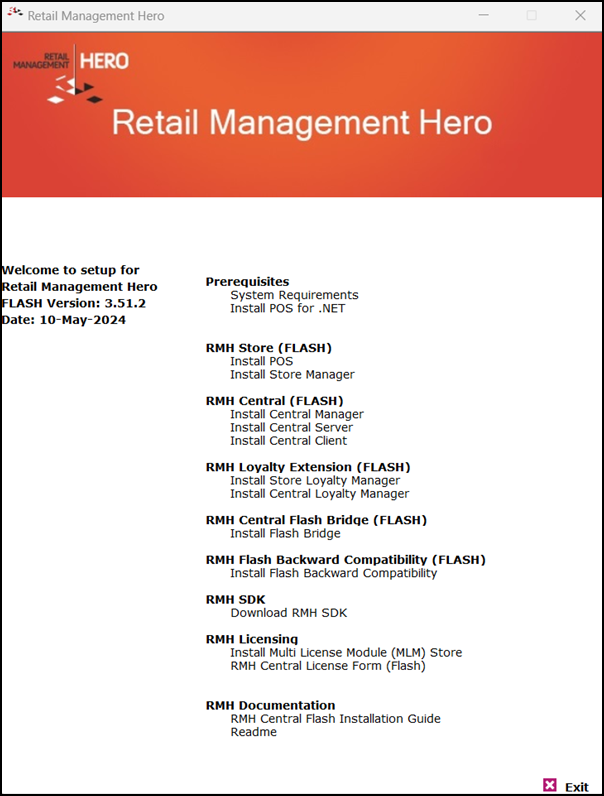
| 3. | Under RMH Store (FLASH), click Install POS. |
Note: Alternately, you can go to the RMH POS folder and double-click RetailHero.POS.Setup.msi.
| 4. | Click Next. |
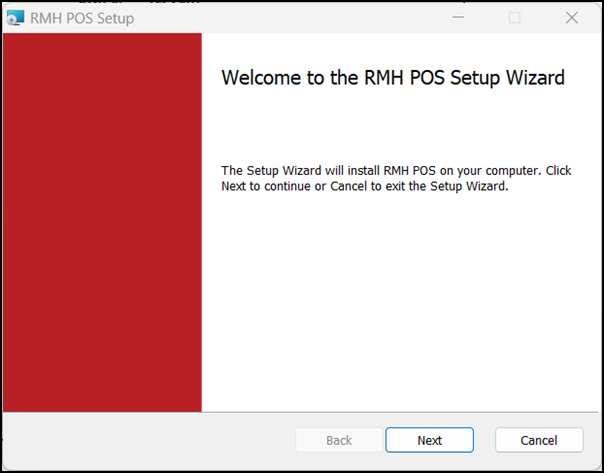
| 5. | On the End-User License Agreement screen select I accept the terms in the License Agreement and click Next. |
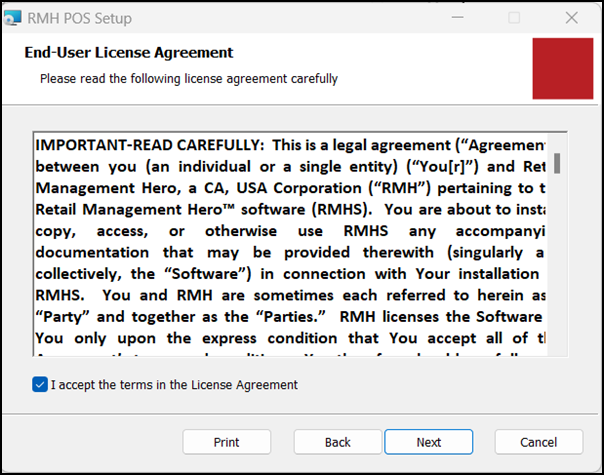
| 6. | On the Destination Folder screen, select the installation folder for POS and click Next. |
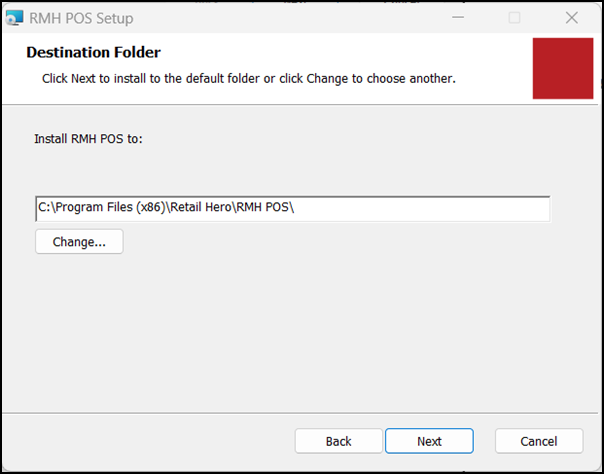
| 7. | On the Ready to Install RMH POS screen, click Install. |
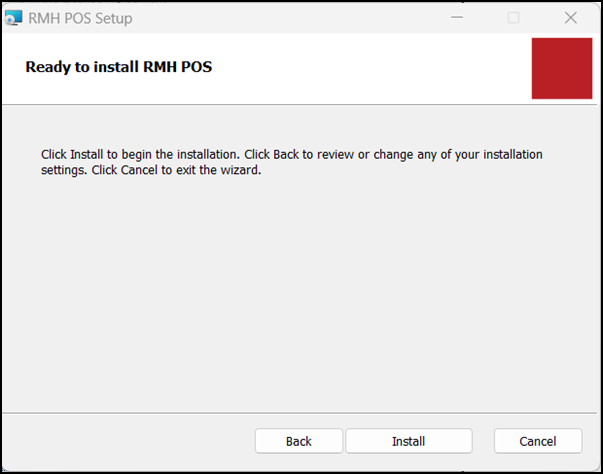
| 8. | Wait while installation is completed. This may take a few minutes. |
| 9. | Click Finish. |