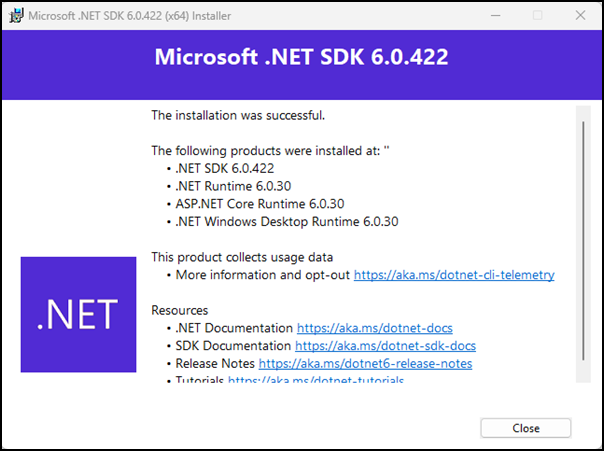Install .NET
The RMH apps are built using the .NET Framework and rely on .NET runtimes to function. You must install either the two specific .NET runtimes identified below or the .NET SDK (which contains all runtimes) on any computer running an RMH app (Store Manager, POS, Central Manager, Central Server, Central Client, Flash Bridge).
-
ASP.NET Core Runtime 6.0 (Windows x64)
-
.NET Desktop Runtime 6.0 (Windows x64)
or
-
.NET Software Development Kit (SDK) 6.0 (Windows x64)
This topic demonstrates how to install .NET SDK 6.0. It is provided as an example only. Refer to the official Microsoft documentation when you install .NET in stores.
| 1. | Go to https://dotnet.microsoft.com/en-us/download/dotnet/6.0. |
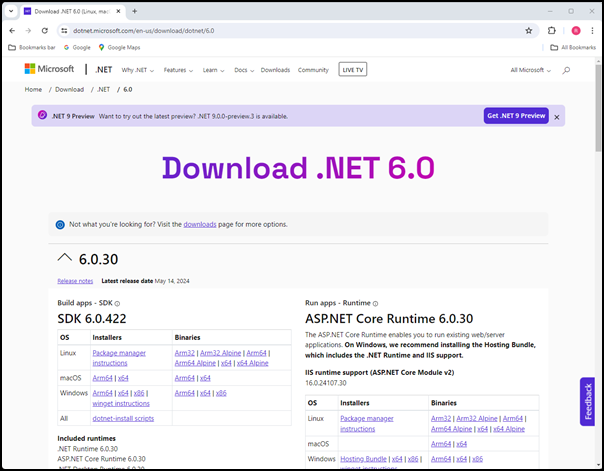
| 2. | Under Windows Installers, click x64. |
| 3. | Go to your Downloads folder. |
| 4. | Double-click the .NET SDK installation executable. |
| 5. | Click Install. |
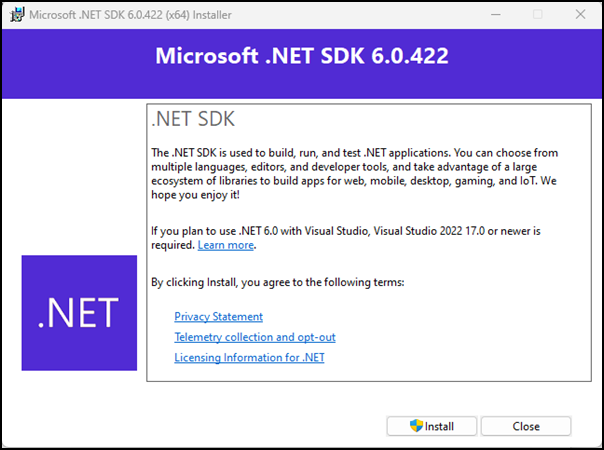
| 6. | If prompted Do you want to allow this app to make changes to your device?, click Yes. |
| 7. | Wait while installation is completed. This may take a few minutes. |
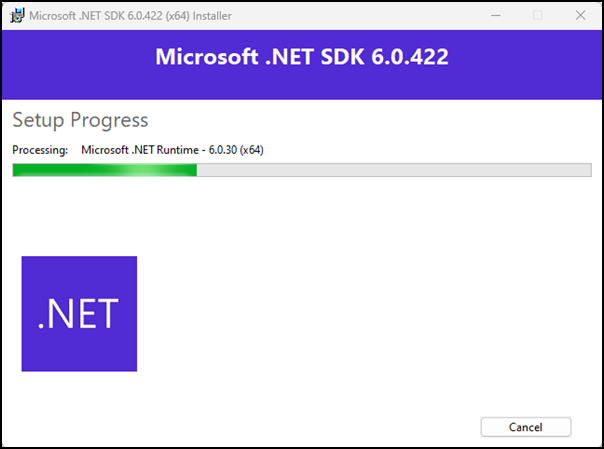
| 8. | Click Close. |