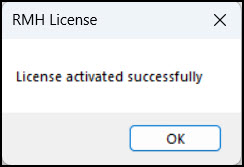Activate the Central User license
The license key for Central Manager is a floating user license key. With floating user license keys, when you open an app, the app claims an available license. When you close the app, the license is released. If all available user licenses are claimed, additional users cannot open and use the app until one of the floating licenses is released or more licenses are purchased.
Warning! The Central Manager and Central Client apps use license keys issued from the new RMH Order Portal. If you have older licenses that were issued from MLM, use the following form to request new licenses: https://forms.office.com/r/qb4408KQXN.
| 1. | Open RMH Central Manager. The shortcut should be available on your desktop. |
| 2. | Enter the license key and click Activate. |
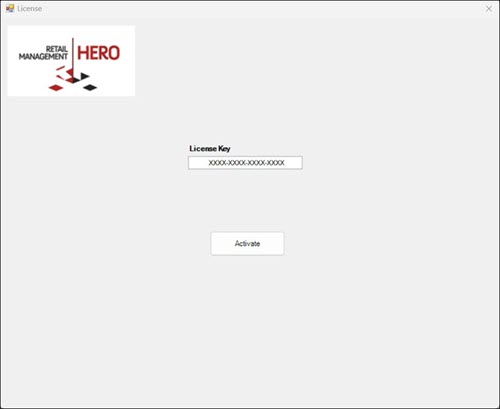
| 3. | Click OK. |