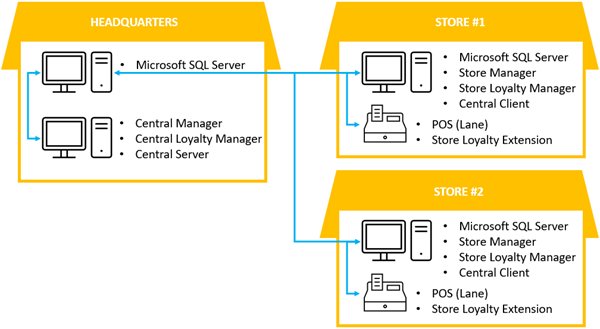Loyalty Manager deployments
In a single store deployment with Store Manager and POS (or multiple single store deployments), you need to install Store Loyalty Manager on the same computer as Store Manager. You also need to install the Store Loyalty Extension in every POS lane. The Store Loyalty Extension enables communication between POS and Store Loyalty Manager.
Note: The Store Loyalty Extension is installed using the same MSI file that you use to install Store Loyalty Manager. If the installation wizard detects that POS is installed on the computer, it will only install the Store Loyalty Extension.
Example of a single store deployment of Store Loyalty

In a multi-store deployment with Central Manager, you need to install Central Loyalty Manager on the same computer as Central Manager. You also need to install Store Loyalty Manager on the same computer as Store Manager and the Store Loyalty Extension in every POS lane. Loyalty programs can only be created in Central Loyalty Manager.
Note: The Store Loyalty Extension is installed using the same MSI file that you use to install Store Loyalty Manager. If the installation wizard detects that POS is installed on the computer, it will only install the Store Loyalty Extension.
Example of a multi-store deployment of Central Loyalty