Multi-store deployments
In a multi-store deployment, you install Microsoft SQL Server and Central Manager on computers at a central administrative location, e.g., company headquarters. You then install Microsoft SQL Server, Store Manager, and POS in each store. Central Manager has its own database and each store has its own Store Manager database.
Key store operations, such as inventory management, merchandising, and purchasing, are controlled from the Central Manager app. Data is synchronized between Central database and the Store Manager databases using jobs, which are processed by services.
Server services, which are managed using the Central Server app, manage server-side communication between Central Manager and the Store Manager apps. Client services, which are managed using the Central Client app, manage store-side communication between the Store Manager apps and Central Manager.
Example of a multi-store deployment with Central Manager
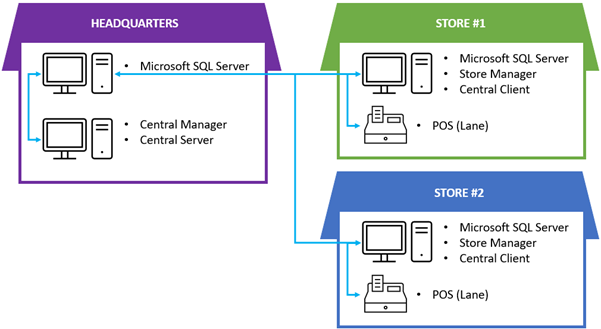
Example of Central Manager and Store Manager database communication
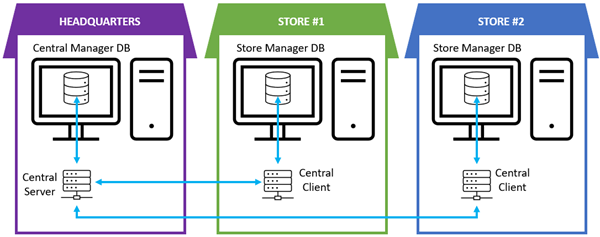
The Flash Bridge app must be installed on any computer running an RMH app (such as Store Manager, POS, Central Manager, and Loyalty). The Flash Bridge app enables communication between the apps and acts as a vault where jobs are stored until they can be processed by Central Server and Central Client.
In multi-store deployments it is recommended that you install and run Microsoft SQL Server on standalone computers with sufficient memory and processing power to accommodate larger databases, worksheet processing, and more store transactions.